Nuggets of Information
From the Quagmire of My Mind...
Just somewhere to dump pearls of wisdom (and sometimes other stuff) from a old, tired nerd that's been doing DevOps and related things for FAR to long :)
Dive, Dive - We're Goin' In!
Using Dive to analyze Docker images
Dive is a tool for exploring a docker image and analyzing the layer contents. You can use it to look at what’s in each image, and look to improve your layer re-use and optimize your images.
$ dive groovy
Image Source: docker://groovy
Fetching image... (this can take a while for large images)
...
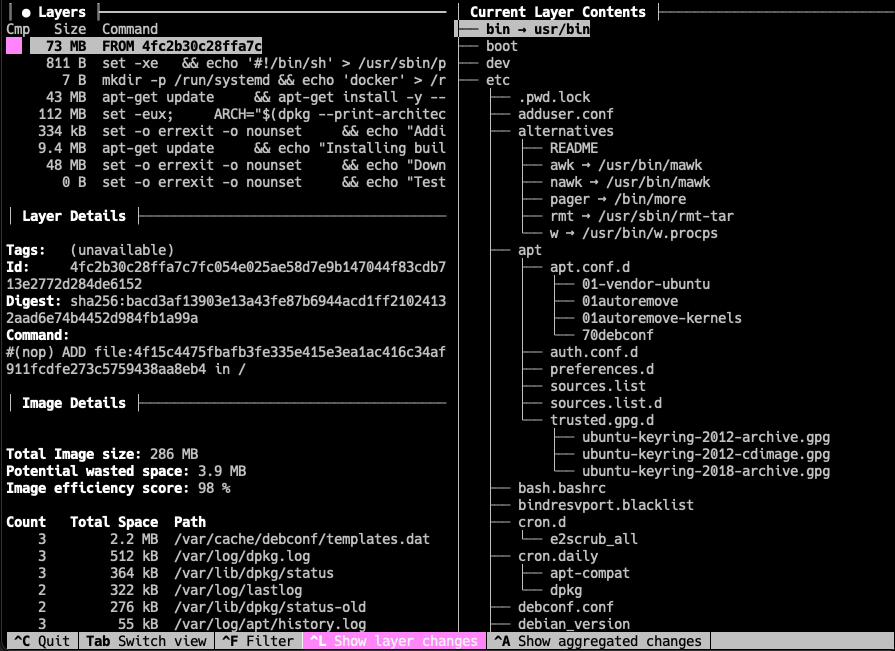
Here you can view each layer’s contents in the right pane, while navigating the layers in the left side.
You can also run the analysis to run in more a CI mode:
$ dive --ci groovy
Using default CI config
Image Source: docker://groovy
Fetching image... (this can take a while for large images)
Analyzing image...
efficiency: 98.9487 %
wastedBytes: 3914519 bytes (3.9 MB)
userWastedPercent: 1.8398 %
Inefficient Files:
Count Wasted Space File Path
3 2.2 MB /var/cache/debconf/templates.dat
3 512 kB /var/log/dpkg.log
3 364 kB /var/lib/dpkg/status
2 322 kB /var/log/lastlog
2 276 kB /var/lib/dpkg/status-old
3 55 kB /var/log/apt/history.log
3 55 kB /var/cache/debconf/config.dat
2 35 kB /var/log/faillog
2 34 kB /var/log/apt/term.log
3 24 kB /etc/ld.so.cache
3 20 kB /var/cache/ldconfig/aux-cache
3 18 kB /var/log/apt/eipp.log.xz
2 7.2 kB /var/log/alternatives.log
3 5.1 kB /var/lib/apt/extended_states
2 1.9 kB /etc/passwd
2 1.0 kB /etc/shadow
2 907 B /etc/group
2 759 B /etc/gshadow
2 300 B /var/lib/dpkg/diversions
3 0 B /var/lib/apt/lists
3 0 B /var/lib/dpkg/lock-frontend
3 0 B /var/lib/dpkg/triggers/Lock
2 0 B /var/lib/dpkg/triggers/Unincorp
3 0 B /var/cache/debconf/passwords.dat
3 0 B /var/lib/dpkg/updates
3 0 B /var/cache/apt/archives/partial
3 0 B /var/cache/apt/archives/lock
5 0 B /tmp
2 0 B /etc/.pwd.lock
3 0 B /var/lib/dpkg/lock
Results:
PASS: highestUserWastedPercent
SKIP: highestWastedBytes: rule disabled
PASS: lowestEfficiency
Result:PASS [Total:3] [Passed:2] [Failed:0] [Warn:0] [Skipped:1]
This lets you integrate dive into your pipelines and value streams for testing and validation.